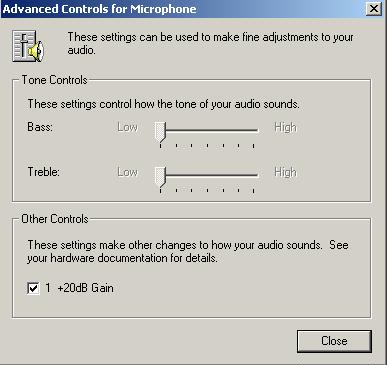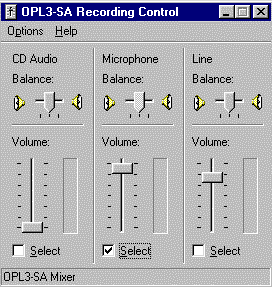
Select your input source for Recording – in the example below the microphone
is selected.
The Mixer has level settings available for Volume Control which are playback
settings. By going
Options ….Properties ….Recording …a window with Recording levels will
appear. This is the Recording Control shown below.
Notice that other options include CD Audio to record sound from an audio CD
and Line which means
that tape recorders and old vinyl records can be connected to the Line in socket
of the computer sound card,
recorded into the computer and a CD can be created from old recordings.
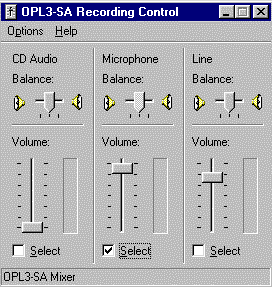
Use the mixer faders to adjust the recording level.
Depending on the type of microphone you have it is often necessary to boost the gain of the microphone to achieve adequate volume levels. This can be done by first making sure that the Advanced controls are available...
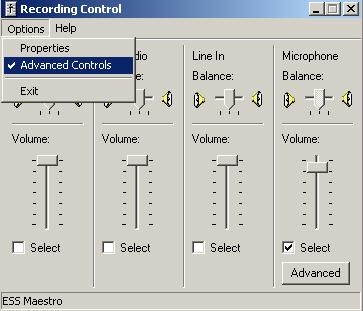
and when you click the Advanced button you can click on the +20dB Gain check box to boost the input level