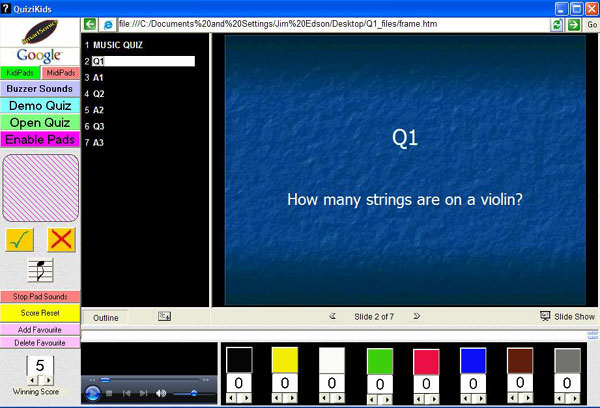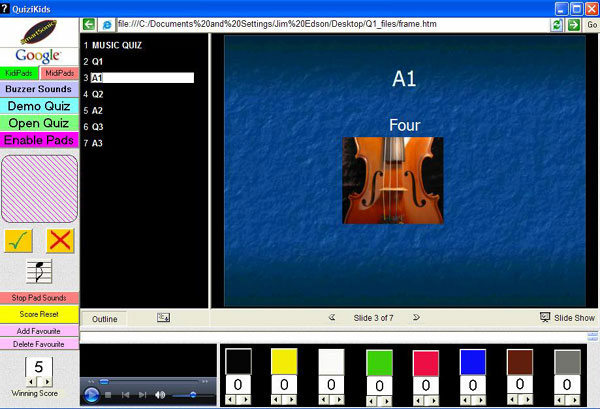Interactive
Quiz Game Instructions
Interactive
Quiz Game Instructions  Interactive
Quiz Game Instructions
Interactive
Quiz Game Instructions
The easiest way to create a quiz for use in the MidiPads/KidiPads Quiz game is to use Microsoft Powerpoint software.
1. Create a new Powerpoint slide show - using a template is easiest as it creates a uniform background and text boxes etc.
2. Create an opening slide that appears at the beginning of the quiz...
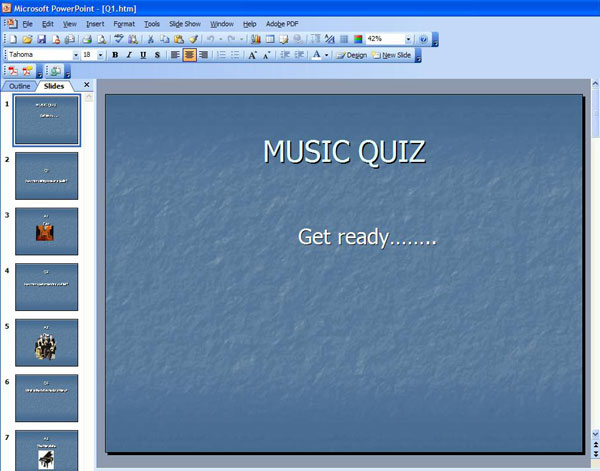
3. Create a new slide for Question 1 ....
. 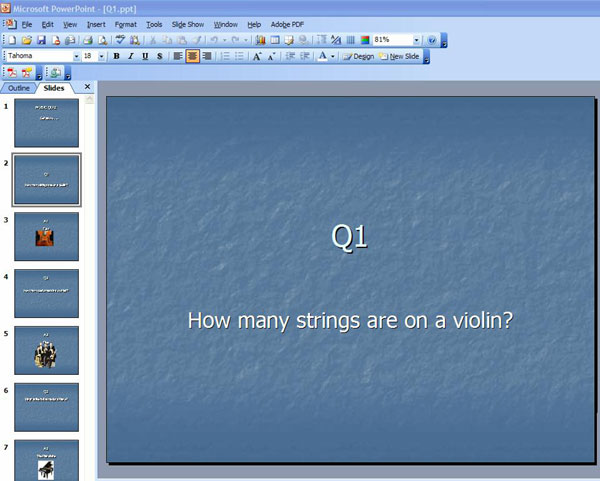
4. Create a new slide for Answer 1 - use images on the slide where appropriate.
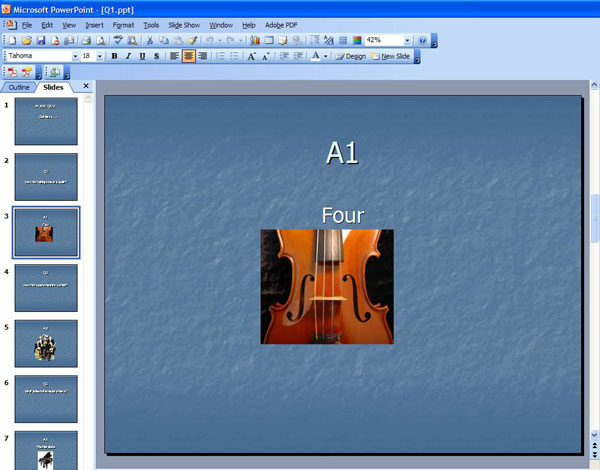
5. Continue creating slides for the quiz...questions followed by answers.
6. Save your Powerpoint file as a Powerpoint slideshow (.ppt) so that you can edit it easily later.
7. NOW go File...Save As... and save as a Web Page. The htm files that are created are automatically saved in a folder with a starting page
outside of the folder.

8. In the MidiPads/KidiPads Quiz software click the green Open Quiz button and find your saved quiz htm file.
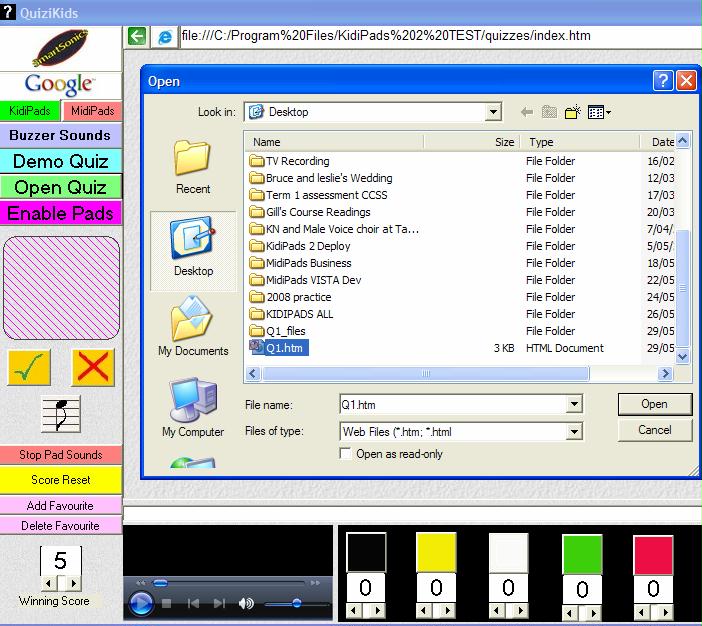
9. The Quiz software displays the files as shown....
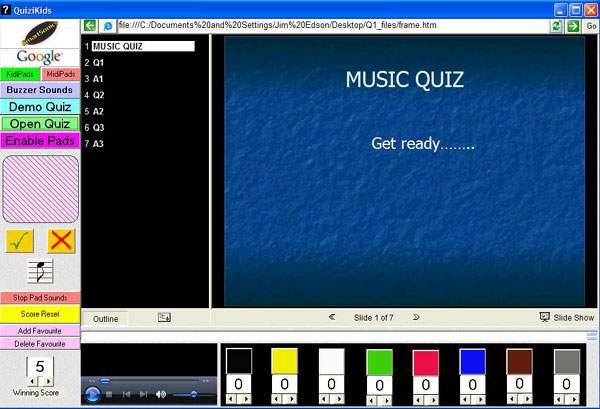
10. Using the Slide Outline on the left, navigate through the questions and answers.